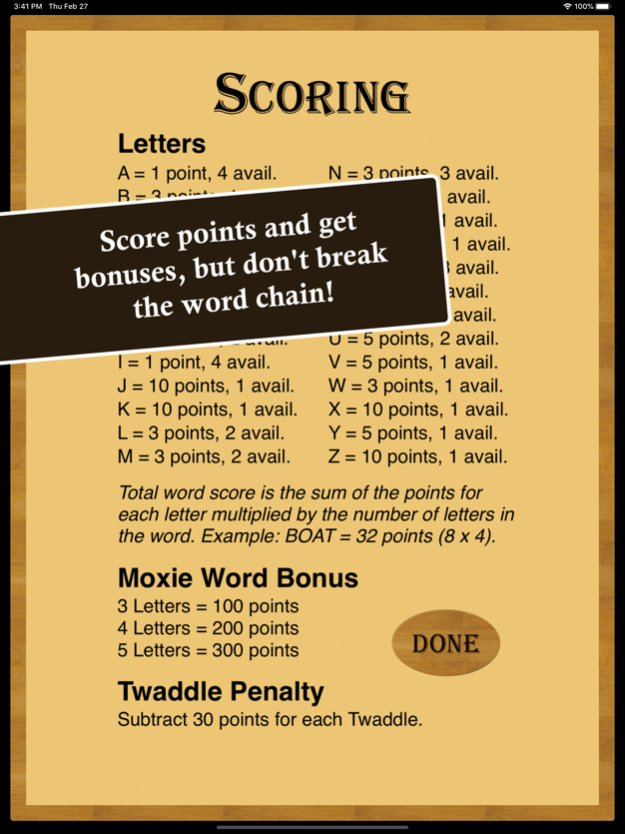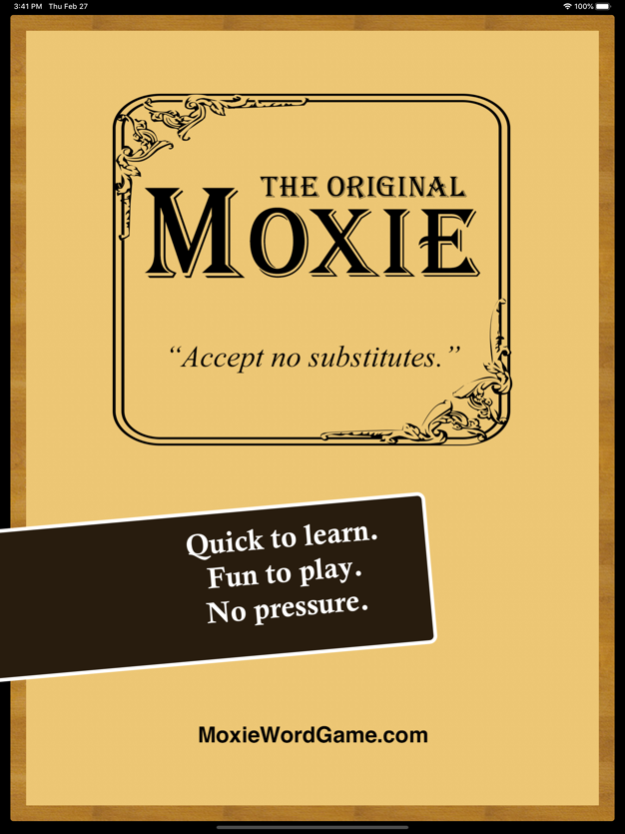Moxie Classic 2.2.6
Continue to app
Free Version
Publisher Description
Moxie is the original word transformation game...EASY to learn, but CHALLENGING to master.
"Can't. Stop. Playing." - Mashable.com
"Phenomenal!" - 148Apps.com
"Every bit of the game is good." - TheAppera.com
Over 900,000 Moxie games have been downloaded and over 70,000,000 games have been played.
----------------
HOW TO PLAY
----------------
Moxie is all about transforming words into new words. You start with a hand of 52 letters that you go through "Solitaire" style. Place each letter on the board or "Pass". If you "Pass" you can't go back to that letter.
You score points by:
1. Making unique words with the letters
2. Transforming your words into other words by adding and replacing letters. For example: "TIN" becomes "TINE" which becomes "TILE" which becomes "TILED" and so on.
3. Spelling special "Moxie words" for bonus points
Once you spell a word and start transforming it into other words, don't break the word chain! That's a "Twaddle" and you'll lose points.
There's no time limit and while it helps to know a lot of words, Moxie will more greatly reward those who like to think strategically.
----------------
Features:
- HD graphics support for iPad and Retina displays
- Pick up right where you left off
- Global leader board
- Short tutorial video (no internet required)
- Ergonomic design
- Relaxing and refreshing gameplay
- Wholesome
Aug 19, 2021
Version 2.2.6
Bug fixes.
About Moxie Classic
Moxie Classic is a free app for iOS published in the Action list of apps, part of Games & Entertainment.
The company that develops Moxie Classic is Daisy Wheels, Inc.. The latest version released by its developer is 2.2.6.
To install Moxie Classic on your iOS device, just click the green Continue To App button above to start the installation process. The app is listed on our website since 2021-08-19 and was downloaded 3 times. We have already checked if the download link is safe, however for your own protection we recommend that you scan the downloaded app with your antivirus. Your antivirus may detect the Moxie Classic as malware if the download link is broken.
How to install Moxie Classic on your iOS device:
- Click on the Continue To App button on our website. This will redirect you to the App Store.
- Once the Moxie Classic is shown in the iTunes listing of your iOS device, you can start its download and installation. Tap on the GET button to the right of the app to start downloading it.
- If you are not logged-in the iOS appstore app, you'll be prompted for your your Apple ID and/or password.
- After Moxie Classic is downloaded, you'll see an INSTALL button to the right. Tap on it to start the actual installation of the iOS app.
- Once installation is finished you can tap on the OPEN button to start it. Its icon will also be added to your device home screen.